Twitter’s List feature is probably their most undervalued and neglected feature. Twitter Lists are hidden away in the Lists section of your User Profile (‘Me’ -> Lists). They are just a complete pain to use in Twitter at the moment.
So Why Should I Use Twitter Lists?
Follow people without following them
If like me, you follow way too many people as it is or maybe you like to keep that ‘Following’ number down to a minimum, then Lists are a great option. When you subscribe to a list, you receive all the tweets from the members of that list, but they are not added to your ‘Following’ count, as in you don’t officially follow them. For example, you subscribe to a list containing 300 people, your ‘Following’ count will NOT increase by 300, it will remain as is. The problem with this currently is that these List tweets do not appear on your main tweet wall, unless you also follow that person. You have to navigate to the list itself to see those tweets. Don’t give up just yet though, there is a solution to this and I will go into that in the next section.
Find new people
One of the best things about Twitter Lists is you can discover new people you would never have otherwise found. For example I follow this great list of Web Designers and Developers. Through this list I’ve discovered a whole host of great new people to follow.
See tweets from connected groups
Allied with finding new people is the fact that when looking at your List’s Twitter feed you see only tweets from members of that group. This is great when you want to see only a certain type of content. None of us want to have the scroll through tons of tweets just to find ones on the subject you are interested in. Yes hashtags help with this filtering already but this is just an added layer of filtering on top of that. Where hashtags filter by content, Lists filter by connected people.
How can I use Twitter Lists?
Use TweetDeck
So as I’ve outlined above, Lists are a really useful feature but are almost totally unusable in Twitter’s current guise. There is really only one way to use Lists to their fullest potential and that is by using TweetDeck (HootSuite is another option but I prefer TweetDeck). I’ve talked about TweetDeck in a previous post. It is essentially an extended Twitter dashboard that allows you to view all your feeds on the one screen at the same time, as opposed to Twitter which limits you to one at a time.
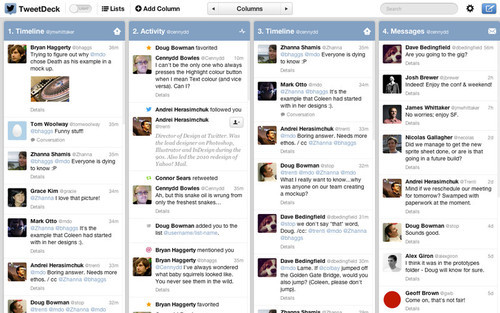
This means you can view your main twitter feed alongside your Twitter Lists. For example I run two Twitter accounts, so I have both of their feeds side by side on the one screen, alongside 3 or 4 of my favourite lists. This is all done in the browser, just like Twitter itself – just go to TweetDeck to find out more. When there and logged in, click on the ‘Add Column’ button and choose ‘Lists’, then pick one of the Lists you are subscribed to.
Not subscribed to any Lists? Why not try subscribing to this one to get you started!?
– DK