While you can create your blog manually using Jekyll there are a few tools out there that help you get set up. I tried out the two main ones I could find.
Below are my thoughts on both. I wrote as I went along so pardon the “all over the place” nature of the post. I kept it like this just to show you the process I went through!
Jekyll Bootstrap
Installing Jekyll Bootstrap using the guide –
One little gotcha that slowed me right down was that you have to install some SSH stuff in Git/Github if using Jekyll Bootstrap. It’s not mentioned in the guide.
How to add SSH – (I skipped step 3 – We don’t use an SSH Agent)
anyway, back to the install!
If you want to run the blog locally you need to install the jekyll gem (Guide For Windows). Not a necessity but if you want to preview your blog locally before publishing online then this is a must.
The site is up and running on Github already! that’s great. If I didn’t want to do offline/local editing my job would be done!
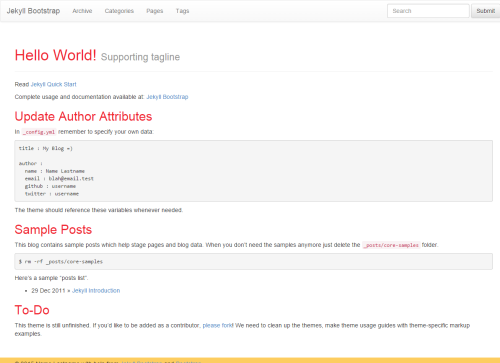
Argh! Have run into further trouble installing Jekyll Locally – something about it requiring ‘installed build tools’! Okay, more troubleshooting…
10 Minutes Later – Okay think the devkit is installed now!
Cool, I now have my blog running locally at https://hovercraft.ie/
I add a new post using the “rake post” command. Okay.
Okay I have added a post, now Im not sure how I can edit it! I see in the directory there is a folder called _posts that contains my newly created post with a .md file extension.
I know if I publish to Github now I would be able to edit it there but I would prefer to write it locally…
It seems from documentation that you can create a drafts folder – I could then publish to Github without the post going live. This might be the easiest solution but I’m just going to have a look to see if there is an offline solution, which for me would be preferable.
Documentation is fairly light on this but I think I’m essentially going to have to download a Markdown editor.
Okay now I have to figure out which is the best markdown editor!
Serious Imposter syndrome taking hold now – am I supposed to know all this ‘how to write content locally in Jekyll’ business – the site assumes I do – shows how to do everything except where to actually write the markdown!!
I think Im just going to go with Atom – keep it in the Github family – should be good integration at least!
BlogPost:
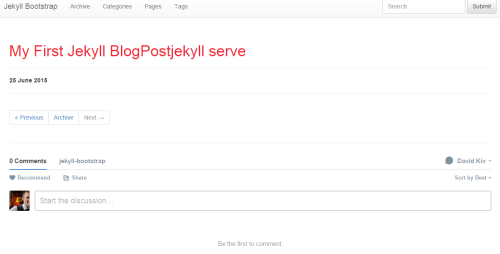
In fairness to Jekyll Bootstrap – the majority of my time was spent setting up Jekyll and the SSH elements. If I had those in place prior to starting out I would have been done fairly quick. So any negative I take from that I could probably apply to the other Jekyll solution below.
Now that I have it up and running I’d like to change the theme as it’s not very appealing at the minute. There are about 7 themes currently available to use with it. You could of course make your own theme via CSS/HTML. Overall the 7 themes provided are not overly appealing and would probably need some customization.
Jekyll Now
Okay so I’ve gone and deleted the directory locally and on Github and I am going to start again with Jekyll Now. Hopefully because I have trouble-shot most of the issues around local Jekyll install and SSH permissions this should be a little quicker to install. Here we go…
I suppose the first thing to note is that it doesn’t have it’s own dedicated project page – all the information is in the ReadMe file on it’s Github repo page. As long as the guide is thorough it shouldn’t be an issue, however it should be noted that Jeykll Bootstrap had its own site and quite detailed documentation on a wide range of topics related to it.
On starting install Step 1 I notice that it has a different approach to setting up the Jekyll repo – this time I am going to do everything inside of Github – Jekyll-Bootstrap was all done on the command line – so for those less comfortable with command line I can see the Jekyll Now approach suiting them.
Some nice GIFs to guide you through the process also!
Visiting the newly created blog straight away after step 1 and the default theme looks a lot nicer in our opinion – even though I must admit I was never a fan of the Bootstrap Framework so I might be a bit biased.

They’ve made it nice and easy to add your social media links and so on. Again all inside Github. Of course I’m sure you could do this with Jekyll Bootstrap too however they don’t clearly state it quite as well as it is shown here.
Again, it mentions how to add new posts directly in Github.
They don’t really go into Local Development in any great detail.
So ya, again, as someone you wants to write and view drafts of their posts offline the detail around how to do it is lacking.
I would also like to use my own domain but this info is also lacking. They do actually have more detailed instructions over in an article on Smashing Mag which shows how to change domain name as well as a few other more advanced topics. Strange that they wouldn’t provide this content in the Github page.
and ahh, it even has a section on “Blogging Locally” mentioning how you can use tools such as Atom to write your posts. Very good. This is the information I was looking for earlier.
It also mentions a few fork-able themes that all look really great too.
A Revelation Of Sorts
Indeed upon seeing them I’m not actually all to sure why I would need to use either Jekyll Bootstrap or Now! Both of them are essentially just Jekyll Site Templates with a basic Theme. Indeed the recommended themes on the Jekyll Now page have nothing to do with Jekyll Now. They are just other developer’s own Jekyll site templates that I could fork and use instead of Jekyll Now. There are loads of other Jekyll themes out there that are ready to be forked on Github – So really Instead of picking Bootstrap or Now, you could just go with one of the others!!
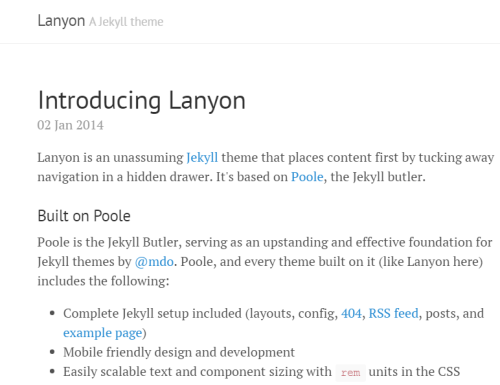
Jekyll Now is no different to any of them, except maybe one useful difference – it has really good detailed documentation on how to get the site up and running. There may be other sites with good documentation but this is as detailed as I have seen from the few other themes I have looked at in Github. It’s just a good solid Jekyll Theme, no more, no less.
Jekyll Bootstrap seems a little different in that specialist Bootstrap themes can be plugged in and out of the Jekyll Bootstrap framework. In essence it’s a little more tightly coupled to Bootstrap than your average Jekyll base theme.
Conclusion
So where does that leave us – well I would say if you like command line and Bootstrap maybe have a look at Jekyll Bootstrap – If you prefer to stick closer to the Github GUI and just want a standard Jekyll Theme for your blog then stick with Jekyll Now. And if you like Jekyll Now but would prefer a different theme then just fork one of the many other Jekyll Site Templates/Themes on github!